There is basically no information on Teh Googlez (or Teh Bing!) on this error, so I hope this helps somebody out there.
I was trying to install Microsoft Dynamics CRM 4.0 in our beta environment, which is in its own forest. Every time I installed it, no matter what settings or tricks I tried, I would get the following error:
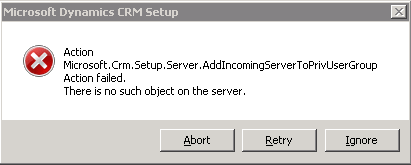
For the search engines and those who can't read text in pictures, it says…
Action Microsoft.Crm.Setup.Server.AddIncomingServerToPrivUserGroup Action failed. There is no such object on the server.
If you click Retry, it won't work. If you click Ignore, you get a few more errors and then the installation fails at the end. If you click Abort, you save yourself some time and it just quits right there. At this point you may have to manually undo parts of the CRM installation. Start with running the uninstaller, of course. Then check to make sure the CRM databases are deleted off your SQL server and the Active Directory objects got deleted as well.
At this point, I looked at the logs to see if I could gleam what happened. Unfortunately, the logs did not provide any more help as they just repeating what was in the error box above. Here's a snip.
18:07:17| Error| Install exception.System.Exception: Action Microsoft.Crm.Setup.Server.AddIncomingServerToPrivUserGroupAction failed. ---> System.DirectoryServices.DirectoryServicesCOMException (0x80072030): There is no such object on the server.
at System.DirectoryServices.DirectoryEntry.CommitChanges()
at Microsoft.Crm.Setup.Server.Utility.ADUtility.AddAccountToGroup(String accountName, DirectoryEntry groupEntry)
at Microsoft.Crm.Setup.Server.AddIncomingServerToPrivUserGroupAction.Do(IDictionary parameters)
at Microsoft.Crm.Setup.Common.Action.ExecuteAction(Action action, IDictionary parameters, Boolean undo)
--- End of inner exception stack trace ---
at Microsoft.Crm.Setup.Common.Action.ExecuteAction(Action action, IDictionary parameters, Boolean undo)
at Microsoft.Crm.Setup.Common.Installer.Install(IDictionary stateSaver)
at Microsoft.Crm.Setup.Common.ComposedInstaller.InternalInstall(IDictionary stateSaver)
at Microsoft.Crm.Setup.Common.ComposedInstaller.Install(IDictionary stateSaver)
at Microsoft.Crm.Setup.Server.ServerSetup.Install(IDictionary data)
at Microsoft.Crm.Setup.Server.ServerSetup.Run()
18:07:17| Info| Microsoft Dynamics CRM Server install Failed.
18:07:17| Info| Microsoft Dynamics CRM Server Setup did not complete successfully.
Action Microsoft.Crm.Setup.Server.AddIncomingServerToPrivUserGroupAction failed.
There is no such object on the server.
15:40:56| Info| === Setup bootstrap logging started 1/27/2010 3:40:56 PM ===
15:40:56| Info| Bootstrap version: 4.0.7333.3.
15:40:56| Info| User: Administrator.
15:40:56| Info| Managed Setup exited with code -2.
15:40:56| Info| === Setup bootstrap logging ended 1/27/2010 3:40:56 PM ===
It turns out that the problem is the fact that my Exchange server is in another forest. This is mentioned essentially nowhere that I can find, but a call to Microsoft Support pinned the issue down. The two domains in the two forests have a two-way trust, but the installer is still not happy.
So what do you do?
Well, it's not that bad. First, run the installer, but do not put in a mail server when it asks. Ignore the email server warning and proceed anyway. The installation will succeed this time. Huzzah! Now, we need to add in the Exchange server manually. Go to the CRM OU you created in Active Directory, open the properties of the PrivUsergGroup and manually drop in the Exchange server computer object (from whatever domain you want) to the list of members. Done!
Some extra notes…
Make sure you are installing as a local forest domain admin. If you install using an admin from another forest, you may get this error:
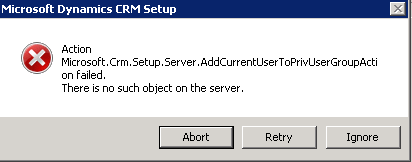
Similar to the previous error, this occurs because the installer can't seem to cross forest boundaries when populating the PrivUserGroup group. For the search engines and those who can't read text in pictures, it says…
Action Microsoft.Crm.Setup.Server.AddCurrentUserToPrivUserGroup Action failed. There is no such object on the server.
The solution is to use a local forest domain admin (one contained in the same forest as the CRM installation) for running the CRM installer.
Conclusion
Yet another modern sloppy Microsoft installer with an overly verbose log that tells you abso-fricking-lutely nothing useful about the installation error! Ever since about SQL Server 2005, the installers for MS products have become less and less reliable – even on virgin servers! The worst I've encountered so far is TFS 2005 (server side, that is – client side is a breeze). SQL 2008 is a very close second. Hopefully Microsoft will start making better installers soon. (Or, at they very least, not requiring end users to burn a support case on an installer issue.)