Back in mid-2022, as part of their alignment with the web version of Outlook UI, Microsoft moved the navigation bar in Outlook desktop from the bottom to the side. This also allowed you to pin apps to this side bar. I found the app pinning to be less than useful as they are just basically links to the apps I don't use often or at all (Yammer, Todo), or I already have pinned to my task bar (Excel, Word, OneNote, etc.). I prefer having less wasted horizontal screen real estate and just have the calendar and contacts as links at the bottom.
The good news is that based on customer feedback, Microsoft has added the option to turn this off! And it's easy, but not intuitive.
Go into Options, then Advanced, then uncheck "Show Apps in Outlook." Screenshots below!
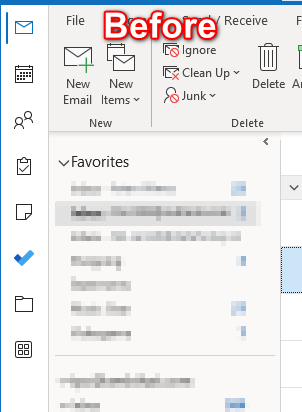
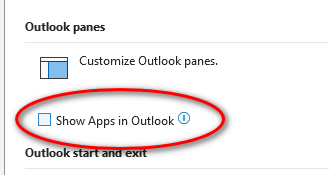
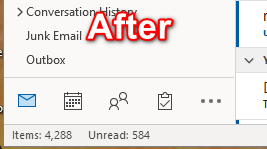
Microsoft has some even more radical changes for Outlook coming soon, so keep your eye out on that and provide feedback. They do listen.