At work, I maintain an old Exchange 2003 box which is the company's biggest work horse. It's old, dusty and outdated, but it works hard and occupies a special place in my silicon heart.
Anyway, I was tasked with adding a new Auto accept agent so that a new conference call number could be booked through Outlook calendar appointments as a resource. This is all pretty basic Exchange 2003 stuff here.
The problem was I kept getting a strange error when running RegisterMailbox.vbs...
Error 80070426: The service has not been started.
I double checked and the Auto accept agent's service was running. What gives?
It turns out that the error message is misleading. What actually happened is my user account did not have the appropriate permission to a DCOM service. Checking the Event Viewer is what clued me in. In there I saw...
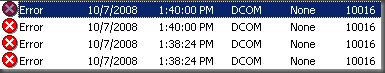
The devil is in the details, listed below...
The application-specific permission settings do not grant Local Activation permission for the COM Server application with CLSID
{9DA0E103-86CE-11D1-8699-00C04FB98036}
to the user domain\user. This security permission can be modified using the Component Services administrative tool.
I fired up Component Services, expanded DCOM, found the CLSID for the module, and looked at the Activation permissions. I was surprised to see that Administrators was not in the list, which must be why this error is occurring.
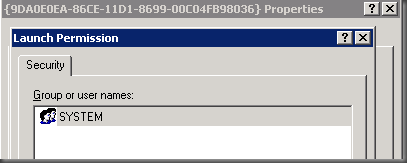
I added Administrators and granted the group Local Launch and Local Activation. After that, Auto accept agent worked once again! Mystery solved.